A MUST KNOW: Typing tips and keyboard shortcuts
How many words per minute can you do?
An average computer user can do at least 40 wpm (words per minute). However, if your job involves a lot of typing your average should at least at 60wpm.
Typing can be very tricky. There are two types of typists – Touch Typist and Two-finger Typist. The touch typists are ones who do not use the sense of sight to find the keyboard keys. Touch typist knows exactly the location of each key and their eyes focus on the computer monitor. They place 8 of their fingers in a horizontal row along with the keyboard and their two thumbs on the space bar.
Two-finger typists are the ones who use two of their fingers to type. The trick that they are using is the familiarization of the location of the keys. Their eyes toggle between the keyboard and monitor.
Both typists can be as fast as they want, along with their typing skills are the keyboard shortcuts that are very useful to become more efficient in typing.
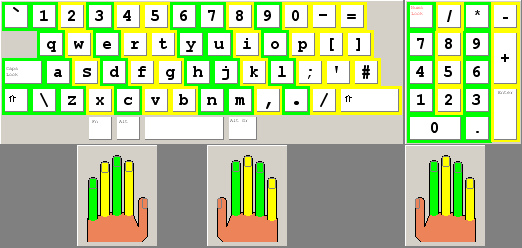
Keyboard shortcuts:
CTRL+F = search for text or word.
CTRL + A = select all
Windows Key + Arrow = split window
Shift + Arrow Key = to highlight a word, sentence or text
Shift + Click = to select multiple items in an orderly manner
CTRL + Click = to select two or more items that are not in order.
CTRL + Shift + V = Paste as plain text
CTRL + Shift + T = to restore closed browser tab
CTRL + D = to bookmark a webpage
Windows Key + M = to minimize all open windows
Windows Key + L = to lock your PC
ALT + Tab = to toggle between open windows
Shift + Space = to select a row in Excel
CTRL + Shift + B = open bookmarks menu
ALT + S or CTRL + Enter = to send an email
CTRL + R = to reply in an email
CTRL + P = for printing purposes
F5 or CTRL + R = to refresh a web page
Shift + F7 = to use Thesaurus Lookup in Microsoft Word
ALT + F4 = to close any Windows app
We hope that the tips and tricks we have provided you above can help you become a more efficient typist and make typing a lot easier.
For any computer-related concern and or I.T. issues, feel free to contact our team. Jackson Technologies ensures that quality service is served at all times.
We can be reached at (412) 853-3708 or send us a direct email to [email protected].
